PC Building Simulator 2 – The Ultimate PC-Building Experience
PC Building Simulator 2 expands on the original with deeper customization, better visuals, realistic hardware simulation, and advanced thermal and power modeling. Developed by Spiral House and published by Epic Games, this sequel delivers a much richer and more polished experience for PC enthusiasts, casual gamers, and anyone curious about building computers.
The game blends hands-on PC building, technical diagnostics, and creative customization, offering both a fun simulation and a useful learning tool. Whether you’re assembling high-end gaming rigs, repairing client machines, or experimenting with cooling and overclocking, PC Building Simulator 2 makes the process enjoyable and intuitive.
Gameplay & Setting
The game takes place inside your own PC repair shop. As the owner, you accept jobs from clients, each requiring diagnosis, upgrades, repairs, or full system builds. You earn money, improve your business, and unlock more parts from real-world brands.
The simulation uses accurate hardware specs, realistic power draw, correct thermal behavior, and component compatibility rules, making the experience both educational and authentic.
In addition to Career Mode, the game includes Free Build Mode, where players can experiment with thousands of components without budget limitations.
PC Building Simulator 2 Screenshots

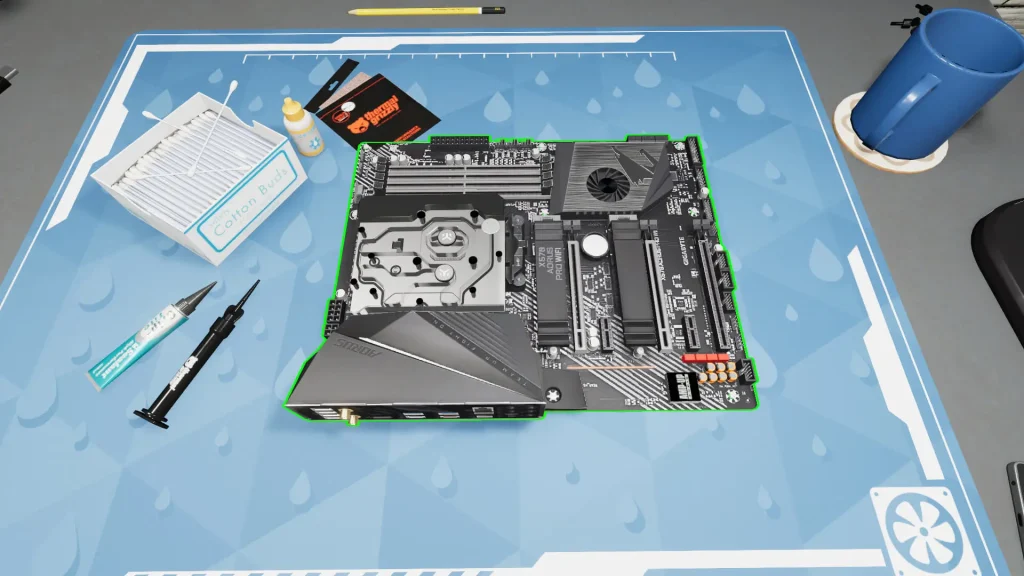
Features of PC Building Simulator 2
1. Realistic PC Building Mechanics
Experience fully accurate PC-building processes:
- Installing CPUs, GPUs, RAM, SSDs
- Applying thermal paste
- Connecting cables
- Managing airflow
- Testing temperatures and performance
Every step mirrors real-life PC building.
2. Huge Library of Real Hardware
The game features components from popular brands like:
- MSI
- ASUS
- NZXT
- Intel
- AMD
- NVIDIA
- DeepCool
- Corsair
From budget GPUs to top-tier RTX cards, the hardware catalog continues to expand.
3. Career Mode With Client Jobs
Run your shop by completing tasks such as:
- Virus removal
- Hardware repairs
- Cooling upgrades
- Full PC builds
- Performance diagnostics
Each completed job earns money, boosts reputation, and unlocks better equipment.
4. Improved Graphics & Visuals
The sequel introduces enhanced lighting, higher-quality textures, and more detailed component models. Even RGB lighting looks more realistic, with advanced lighting reflections and shadows.
5. Thermal & Power Simulation
The game uses detailed hardware models to calculate:
- Heat output
- Fan speed
- Power consumption
- Overclocking stability
This helps players learn how to keep PCs cool and efficient.
6. Advanced Customization
Customize chassis, RGB lighting, cables, and cooling systems. Players can experiment with:
- Custom water loops
- Fan placement
- RGB patterns
- Cases and accessories
Free Build Mode is perfect for designing dream rigs.
7. In-Depth Overclocking Tools
Overclock CPU and GPU settings using real benchmarking tools like 3DMark. Adjust voltages, core frequencies, and cooling profiles for maximum performance.
8. Free Build Mode
Unlimited money, unlimited parts, and no restrictions. Build:
- High-end gaming PCs
- Silent systems
- Extreme overclocking rigs
- RGB showcase builds
Perfect for creativity and experimentation.
PC System Requirements for PC Building Simulator 2
Minimum Requirements
- OS: Windows 10 64-bit
- Processor: Intel Core i5-8400 / AMD Ryzen 3 1200
- Memory: 8 GB RAM
- Graphics: NVIDIA GTX 1050 Ti / AMD Radeon RX 570
- Storage: 30 GB available space
Recommended Requirements
- OS: Windows 10/11 64-bit
- Processor: Intel Core i5-9600K / AMD Ryzen 5 3600
- Memory: 16 GB RAM
- Graphics: NVIDIA GTX 1660 / AMD Radeon RX 5800
- Storage: 30 GB SSD recommended
Conclusion
PC Building Simulator 2 is a highly polished and engaging simulation game perfect for PC lovers and beginners alike. It combines realistic hardware mechanics, deep customization, career progression, and beautiful visuals, making it both educational and entertaining.
Whether you want to learn PC building, experiment with new components, or manage your own repair shop, this sequel delivers everything with more detail and realism than ever before. On PC, the game runs smoothly, offering enhanced graphics and the perfect platform to simulate real-world builds.
If you’re a tech enthusiast or someone looking to understand how PCs work, PC Building Simulator 2 is an excellent choice.




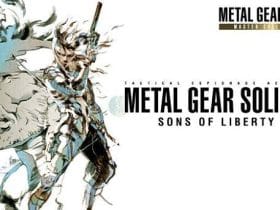




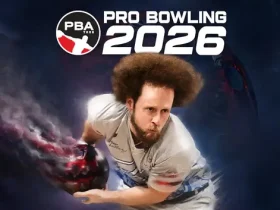

Leave a Reply